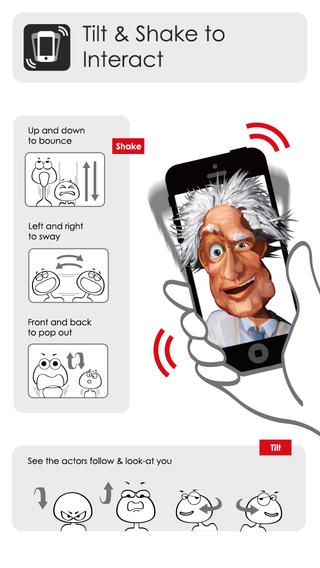CrazyTalk Free 1.3.1
Continue to app
Free Version
Publisher Description
It s a fun way to send messages through the usual channels." --BBC news The automatic animation that comes from your own voice is pretty cool." - iPhoneGlance How fun that would be if you can use different cartoons or animals to talk to your friends? CrazyTalk app has the latest tech of avatar interaction that you can control your character by shaking or sliding your device. One of the awesome features is the avatar will repeat your words with interesting performance after you record the voice. Check how it works: http://ppt.cc/rCyk How CrazyTalk works Choose your preferable characters with unique personality and animation profile Shake from side to side to see the character sway or up and down to bounce on the screen, or rock vigorously to go all out! Flick your wrist forward and backward to see your actor pop out. Tilt your device to make characters follow and look-at you. Naturally use one thumb to slide and swipe your character s facial expressions (one finger for expressions; two fingers for blinking). Record your voice with instant lip-syncing, and use speech volume to automatically drive the intensity of the animation. Save your videos in your Camera Roll for use anytime and then share with your friends through email, YouTube or Facebook. You can also choose to upgrade to the paid version and get the additional powerful features: Receive additional voice morphs like chipmunk, robot, and monster for your characters which make the communication between you and your friends are more interesting. Be able to play with the free-mode puppeteering and do custom motion recording controls to layer unique expressions. Import your favorite music from iTunes to make your character sing with the track of your selection. Now, your character can sing with you! === Expandable Content Library === Add beautifully crafted, ready-to-animate actors straight from the online store. Future updates will allow users to purchase Auto Motion templates and a variety of additional content. === Unlimited Creations with CrazyTalk7 === With CrazyTalk7 desktop, you will be able to create original characters from images or photographs, and later upload your CrazyTalk projects and actors to your iDevices to play and share with friends for real-time animation. See more on video: http://ppt.cc/ruWy Encounter any issues or need support?? You are always welcome to directly contact us through Send us feedback found inside the app or visit us at http://goo.gl/Vy8kD
Requires iOS 6.0 or later. Compatible with iPhone 4, iPhone 4s, iPhone 5, iPhone 5c, iPhone 5s, iPhone 6, iPhone 6 Plus, iPhone 6s, iPhone 6s Plus, iPhone SE, iPhone 7, iPhone 7 Plus, iPad, and iPod touch.
About CrazyTalk Free
CrazyTalk Free is a free app for iOS published in the Screen Capture list of apps, part of Graphic Apps.
The company that develops CrazyTalk Free is Reallusion Inc.. The latest version released by its developer is 1.3.1.
To install CrazyTalk Free on your iOS device, just click the green Continue To App button above to start the installation process. The app is listed on our website since 2013-09-13 and was downloaded 8 times. We have already checked if the download link is safe, however for your own protection we recommend that you scan the downloaded app with your antivirus. Your antivirus may detect the CrazyTalk Free as malware if the download link is broken.
How to install CrazyTalk Free on your iOS device:
- Click on the Continue To App button on our website. This will redirect you to the App Store.
- Once the CrazyTalk Free is shown in the iTunes listing of your iOS device, you can start its download and installation. Tap on the GET button to the right of the app to start downloading it.
- If you are not logged-in the iOS appstore app, you'll be prompted for your your Apple ID and/or password.
- After CrazyTalk Free is downloaded, you'll see an INSTALL button to the right. Tap on it to start the actual installation of the iOS app.
- Once installation is finished you can tap on the OPEN button to start it. Its icon will also be added to your device home screen.